SnapWords® Interactive Slideshows
SnapWords® are available in three formats:
- Physical refers to physical card decks we mail to you.
- Interactive Slideshows are digital Slideshows with audio that you can bookmark in your browser and return to as often as you would like.
- Download refers to a digital printable copy.
- Distance learning
- Homeschooling
- Classroom instruction
- Small group instruction
- Independent student learning
Each List (A, B, C, etc.) is split into five levels based on how SnapWords® are taught in SnapWords® Mini-Lessons, Beyond Sight Words Activities, and Easy-for-Me™ Children's Readers! Corresponding sections of SnapWords® Mini-Lessons and Sight Words in Sentences are included for free, which will provide you with teaching instructions and will provide your students with practice in reading their words in context!
Ideal Uses
- Distance learning - teach using a screen share
- Homeschool - use on computer or iPad
- Classroom - project onto a whiteboard or smart board
- Small group - laptop or computer
- Independent student learning
Procedure
- You may teach the picture words first by clicking on the orange arrows in the bottom, right of each screen. You will be able to advance from picture to picture.
- Next, check word recognition by clicking through the plain words using the same orange arrows. You will be able to advance from plain word to plain word.
- Use the index on the front panel to find a particular word to focus on.
- Use SnapWords® Mini-Lessons (included) to teach spelling, phonics, writing, etc.
Sorry, there are no products in this collection.